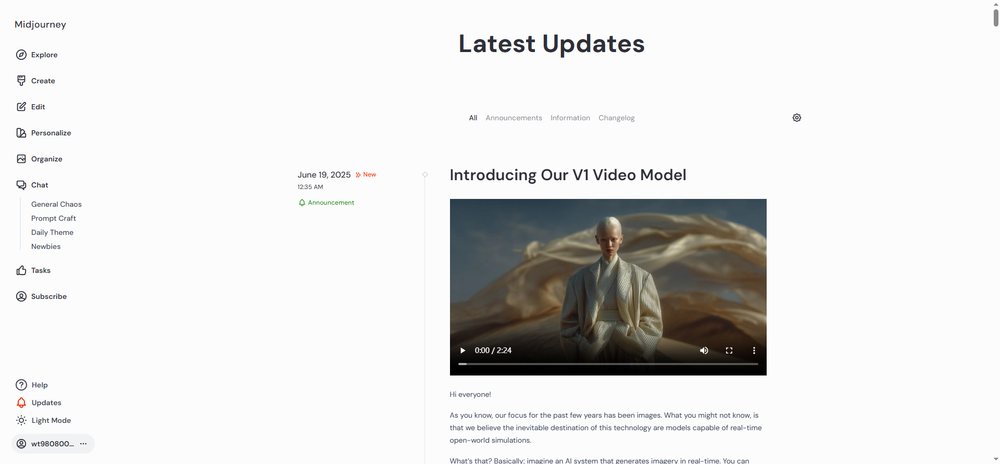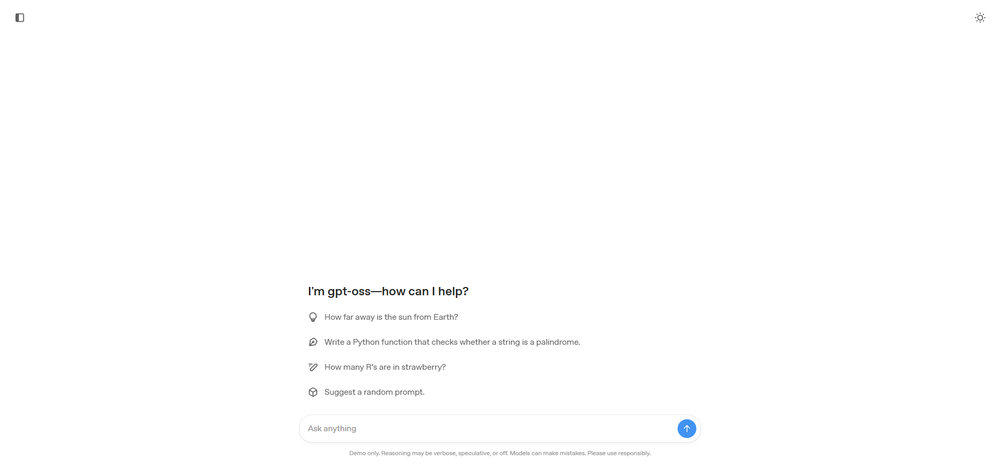Midjourney has launched its AI video generation model V1, which allows users to transform static images—whether generated or uploaded—into short video clips ranging from 5 to 20 seconds in length.
Features
-
Video Duration: The default generated video lasts 5 seconds. Users can extend the video up to 21 seconds through four 4-second extensions.
-
Animation Modes:
- Low Motion Mode: Suitable for static scenes or those with minimal environmental changes, focusing on subtle movements.
- High Motion Mode: Ideal for dynamic scenes, allowing for more significant movements of the camera and subjects.
-
Custom Settings: Users can choose to auto-generate animations or customize animation effects through text prompts. This flexibility allows for more precise control over the video output.
-
Generation Cost: Each video clip requires approximately 8 image credits to generate. This feature is accessible via a $10/month basic subscription plan.
-
Video Quality: The videos can be generated at up to 1080p resolution, although audio is currently not supported.
Use Cases
-
Art Creation: Artists can use V1 to transform static images into dynamic videos, producing visually impactful artworks. The motion adds expressive depth, making pieces more compelling.
-
Social Media Content: Content creators can leverage V1 to generate short videos that enhance their social media presence. These videos help capture viewers’ attention and increase engagement.
-
Advertising and Marketing: Brands can use V1 to create dynamic ads, showcasing products from various angles or in different usage scenarios, thereby boosting appeal and effectiveness.
-
Education and Training: Educators can turn static teaching materials into animated videos, aiding students in understanding complex concepts. For example, scientific experiments or historical events can be brought to life.
-
Game Development: Game designers can use V1 to generate animated elements within games, enhancing immersion and interactivity for players.
-
Virtual Reality and Augmented Reality: V1’s technology can be applied in VR and AR projects to create dynamic scenes and interactive experiences, increasing user engagement.
-
Storytelling: Writers and screenwriters can use V1 to present storylines in dynamic video formats, adding depth and appeal to their narratives.