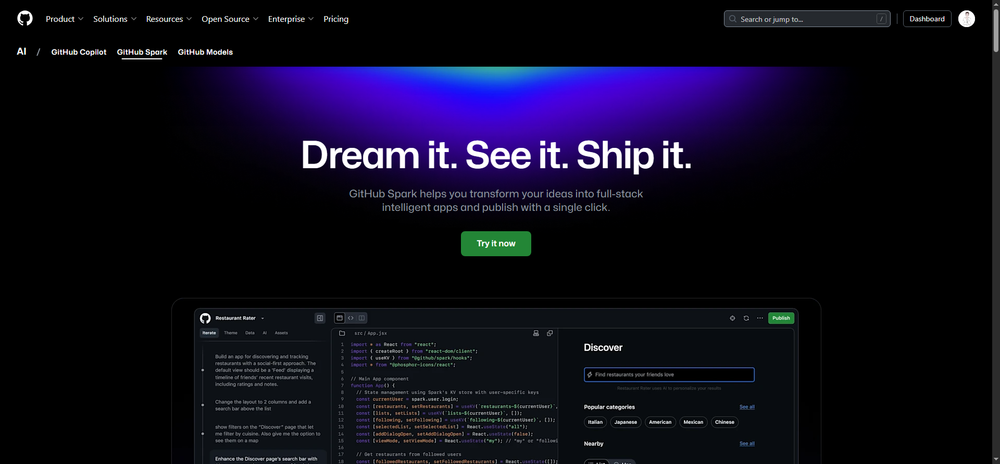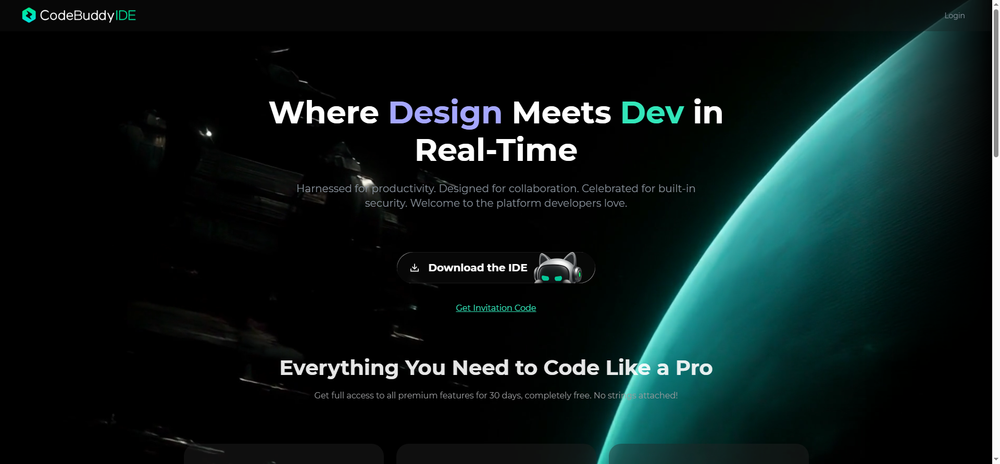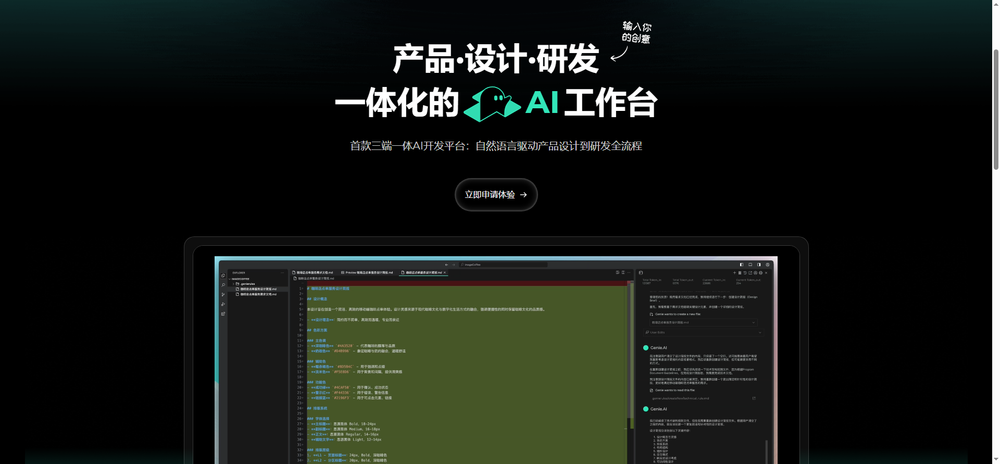GitHub Copilot: An AI-Powered Coding Assistant
GitHub Copilot, developed jointly by GitHub and OpenAI, is an intelligent coding assistant designed to enhance developers' productivity through artificial intelligence.
Key Features
Code Autocompletion
- Real-time code suggestions: As developers write code, Copilot provides real-time suggestions and completes entire functions based on the context. Suggestions can be applied quickly by pressing the Tab key.
Multi-language Support
- Supports multiple programming languages: Copilot offers code suggestions across various languages, including Python, JavaScript, TypeScript, Ruby, Go, and more.
Convert Comments to Code
- Generate code from comments: Developers can describe desired functionality using comments, and Copilot will generate the corresponding code. This feature is particularly useful for quickly implementing complex logic.
Error Detection and Optimization
- Automatic error detection and fixes: Copilot analyzes the code, detects errors or warnings, and provides solutions. It also offers suggestions to optimize code, helping developers write high-quality code.
Documentation Generation
- Generate comments and documentation: Copilot can automatically generate code comments and documentation, facilitating code maintenance and collaboration within teams.
Code Refactoring and Improvement
- Refactoring suggestions: Copilot provides recommendations for code refactoring and improvement, making the code more readable and easier to maintain.
Unit Test Generation
- Generate test cases: Copilot can automatically generate unit test cases based on the code, helping developers verify and validate their code effectively.
Command Line and Terminal Support
- Command-line assistance: Copilot can assist developers in the terminal by answering questions related to shell commands, such as listing the largest files in a directory or enabling shell integration.
Code Samples and Resource Links
- Provide code examples and resources: Copilot generates relevant code snippets and offers links to documentation and resources based on the developer’s needs and context.
Commit Message Generation
- Generate commit messages: Based on code changes, Copilot can automatically generate commit messages and pull request descriptions, helping developers manage version control more efficiently.
Pricing Plans
For Individuals
- Monthly Subscription: $10 per month.
- Annual Subscription: $100 per year (equivalent to $8.33 per month, offering savings compared to the monthly plan).
For Organizations and Enterprises
- GitHub Copilot Business: $19 per user, per month.
- GitHub Copilot Enterprise: $39 per user, per month.
Free Trial and Discounts
- 30-day free trial: New users can enjoy a one-time free trial for 30 days. They can cancel anytime during the trial without incurring charges. If not canceled before the trial ends, it will automatically convert to a paid subscription.
- Students and open-source maintainers: Verified students and some open-source project maintainers can use GitHub Copilot for free.
Use Cases
Daily Coding
- Code completion and generation: During everyday coding, Copilot provides real-time suggestions for code snippets, functions, and classes, reducing repetitive work.
- Quick implementation of complex logic: By writing descriptive comments, developers can generate code automatically, making it easier to implement complex business logic.
Learning and Teaching
- Code samples and explanations: Copilot generates code samples with detailed explanations, helping students and beginners understand programming concepts and syntax more effectively.
- Teaching assistance: Educators can leverage Copilot to generate teaching examples and exercises, speeding up lesson preparation and enhancing teaching efficiency.
Team Collaboration
- Documentation and comment generation: Copilot generates detailed comments and documentation to help team members understand and work with each other’s code, ensuring maintainability and consistency.
- Code review and optimization: Copilot offers refactoring and optimization suggestions, helping teams identify potential issues during code reviews and propose improvements.
Testing and Debugging
- Generate test cases: Copilot automatically generates unit test cases to help developers test and validate their code, ensuring correctness and stability.
- Error detection and fixes: By analyzing code context, Copilot identifies errors and provides solutions, speeding up troubleshooting.
Open-Source Projects
- Contribute to open-source: Copilot helps maintainers and contributors generate code and documentation faster, improving project quality and development speed.
- Community collaboration: Copilot enhances collaboration by generating detailed annotations and documentation, ensuring transparency and maintainability in open-source projects.
Command Line and Terminal Assistance
- Command-line help: In the terminal, Copilot can assist with shell commands, such as listing the largest files in a directory or configuring shell settings.