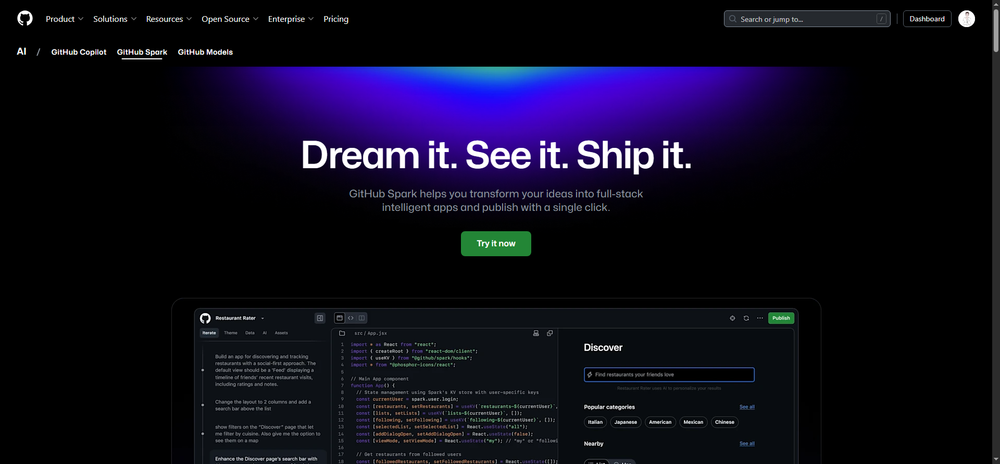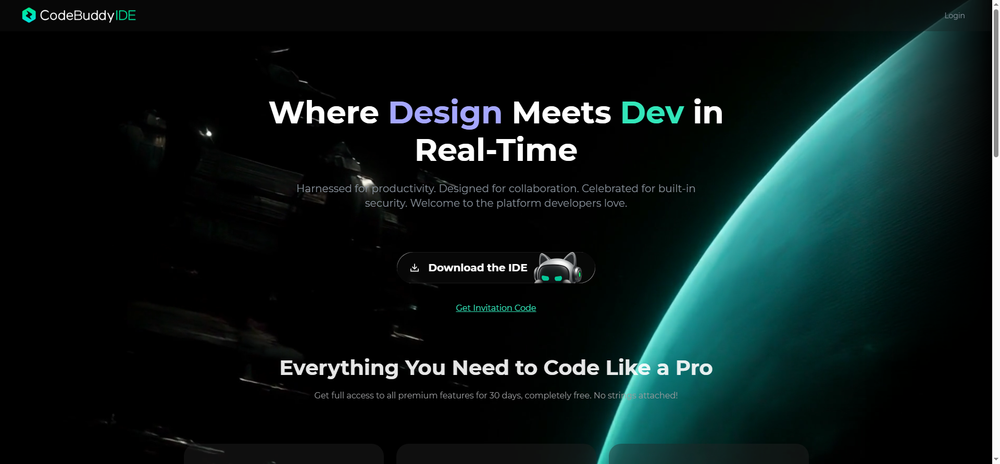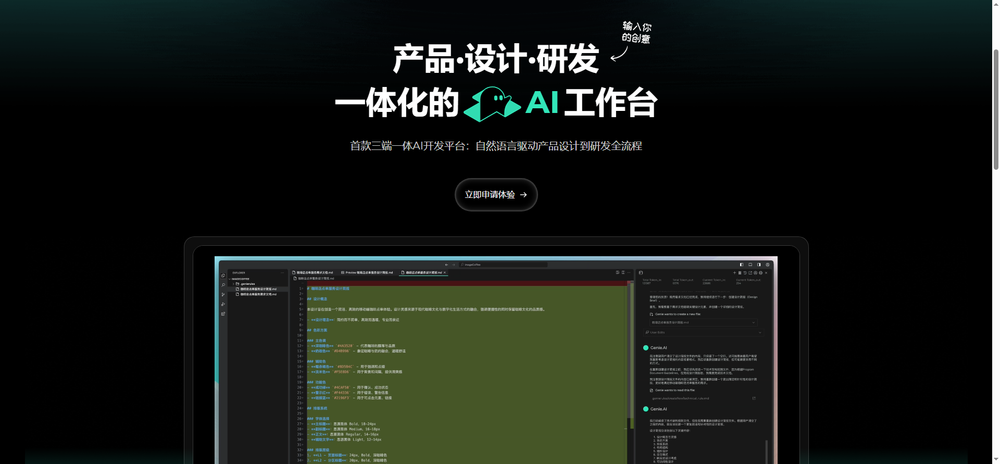Firebase Studio: A Cloud-Based Development Environment by Google
Key Features
-
Rapid Prototyping: Firebase Studio enables users to quickly generate application prototypes using natural language, images, and other multimodal prompts. With the integrated Gemini AI assistant, developers can effortlessly design and iterate on applications.
-
Project Import & Template Support: Users can import existing projects from version control platforms like GitHub, GitLab, or Bitbucket or start new projects using various templates and sample applications provided by Firebase Studio. These templates support multiple programming languages and frameworks, including Java, Node.js, Python, React, Angular, and more.
-
AI Assistant: Firebase Studio integrates the Gemini AI assistant, offering real-time coding suggestions, error fixing, unit test generation, and dependency management to enhance developer productivity.
-
Deeply Integrated Tools & Services: Firebase Studio provides built-in tools and simulators to support application testing and debugging. It seamlessly integrates with Firebase and Google Cloud services, allowing developers to fully test their applications before deployment.
-
Highly Customizable Development Environment: Based on the popular Code OSS project, Firebase Studio allows users to customize nearly every aspect of the online development environment, including system packages, language tools, and IDE configurations.
-
Real-Time Collaboration & Monitoring: Developers can preview applications in real time within the browser and use built-in runtime services and tools for simulation, testing, and debugging. Firebase Studio also supports application performance monitoring to help developers optimize their applications.
Use Cases
-
Real-Time Data Synchronization: Firebase’s real-time database enables applications to synchronize data among multiple users in real time. For example, chat applications can use Firebase to implement instant messaging, ensuring all users see the latest messages.
-
User Authentication: Firebase offers multiple authentication methods, including email/password and social media logins (such as Google and Facebook), making it suitable for applications requiring user registration and login.
-
Analytics & Performance Monitoring: Firebase Analytics and Crashlytics help developers monitor app usage and performance, promptly identifying and fixing crashes. This is especially crucial for large-scale applications like Duolingo and Shazam, which rely on Firebase for data analysis and crash reporting.
-
Remote Configuration: Firebase Remote Config allows developers to dynamically modify an application's appearance and behavior without releasing a new version. This is particularly useful for applications that frequently update content, such as promotional campaigns or UI adjustments.
-
Push Notifications: Firebase Cloud Messaging (FCM) enables applications to send push notifications to users, making it ideal for apps that require user engagement, such as social media or news applications.
-
Game Development: Firebase is widely used in game development, offering real-time databases, analytics, cloud messaging, and other features to help developers create highly interactive gaming experiences.
-
Multi-Platform Support: Firebase supports cross-platform development, allowing developers to share users, data, and analytics across Android, iOS, and web applications, ensuring a consistent user experience across different devices.