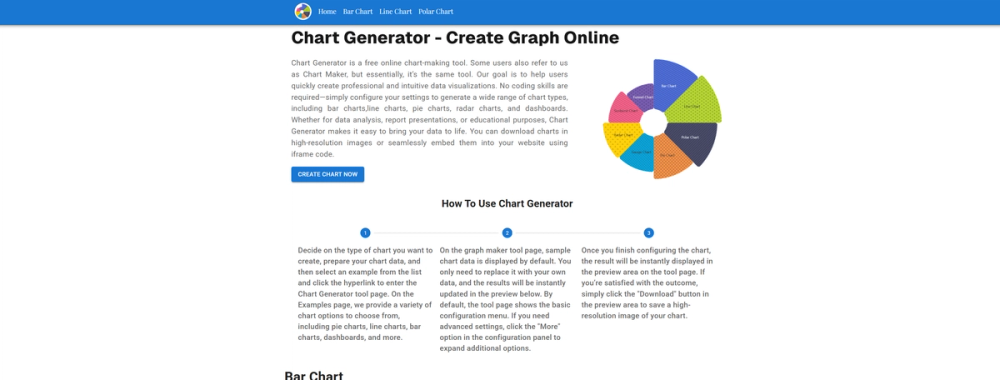ChatPDF is an AI-powered tool designed to help users interact with PDF documents.
Key Features
-
File Upload and Parsing
Users can easily upload PDF files, and ChatPDF will automatically parse the content to prepare for question-answer interactions. This process ensures that users can quickly access key information within the document. -
Intelligent Q&A
Using large language models, ChatPDF understands user questions and provides relevant answers. Users can interact with documents in natural language, receiving instant feedback. -
Multilingual Support
The tool supports multiple languages, allowing users to ask questions in their preferred language. Even if the document is in a different language, ChatPDF can facilitate effective communication and translation. -
Document Management and Organization
ChatPDF allows users to import and organize a large volume of documents, automatically extracting key information such as titles, authors, and abstracts. This helps users create a personal knowledge base, making literature management and retrieval easier. -
Annotation and Marking Tools
Users can add comments, highlights, and bookmarks to documents, making it easy to review and reference important content. This feature assists users in organizing thoughts, recording ideas, and easily citing relevant information when writing. -
Support for Multiple File Formats
In addition to PDF, ChatPDF supports various file formats, including Word, Excel, and PPT, allowing users to manage and view a wide range of documents in one place. -
Efficient Document Analysis
ChatPDF can quickly identify key concepts, important sections, and core ideas in literature, offering summaries and keywords to help users quickly browse and understand content. -
Study and Research Aid
For academic researchers and students, ChatPDF is a powerful tool that helps them quickly review a large volume of academic papers and research materials, improving reading and writing efficiency.
Pricing
-
Free Account
- Daily Limit: Users can upload up to 2 PDF files per day.
- File Limit: Each PDF file supports up to 120 pages.
- Feature Limit: Access to basic Q&A functions with a maximum of 50 questions per day.
-
Plus Account
- Monthly Fee: Around $9.99.
- File Limit: Users can upload larger PDF files (up to 32MB per file) and handle up to 2,000 pages per document.
- Question Limit: Unlimited questions.
- Other Features: Ad-free experience and access to advanced features.
Application Scenarios
-
Academic Research
- Quick Literature Review: Researchers can use ChatPDF to quickly extract key information from academic papers and research reports, saving reading time.
- Literature Management: Automatically generates summaries and citation lists, helping users organize and reference relevant literature.
-
Education
- Student Learning: Students can use ChatPDF to study, complete assignments, or search for specific information, enhancing learning efficiency.
- Teacher Support: Teachers can use the tool to quickly access teaching materials and literature, aiding lesson preparation and course design.
-
Business and Legal Document Analysis
- Contract Review: Legal professionals can use ChatPDF to quickly analyze contract terms and extract key information, reducing the time needed for manual review.
- Financial Reports: Companies can use the tool to quickly access critical information in financial reports, aiding in decision-making.
-
Technical Support and Manual Lookup
- Operation Manuals: Users can use ChatPDF to quickly search for operational steps and troubleshooting information in product manuals, improving customer support efficiency.
- Training Materials: Companies can provide quick access to training materials for employees, helping new hires onboard faster.
-
Creative and Writing Assistance
- Writers and Journalists: Writers and journalists can use ChatPDF to quickly research and verify facts or citations from documents, enhancing writing efficiency.
-
Multilingual Support
- Cross-Language Communication: ChatPDF supports multiple languages, enabling users to ask questions in their preferred language. This is ideal for international work environments and multi-language document handling.