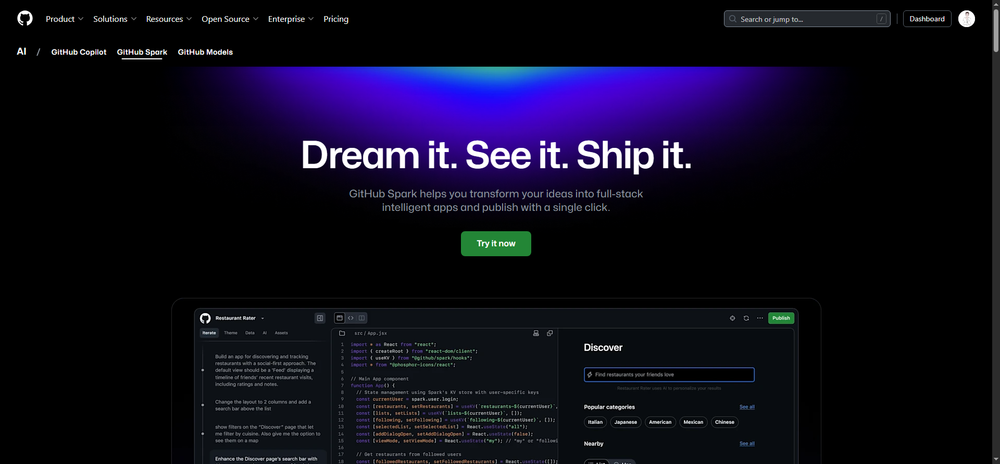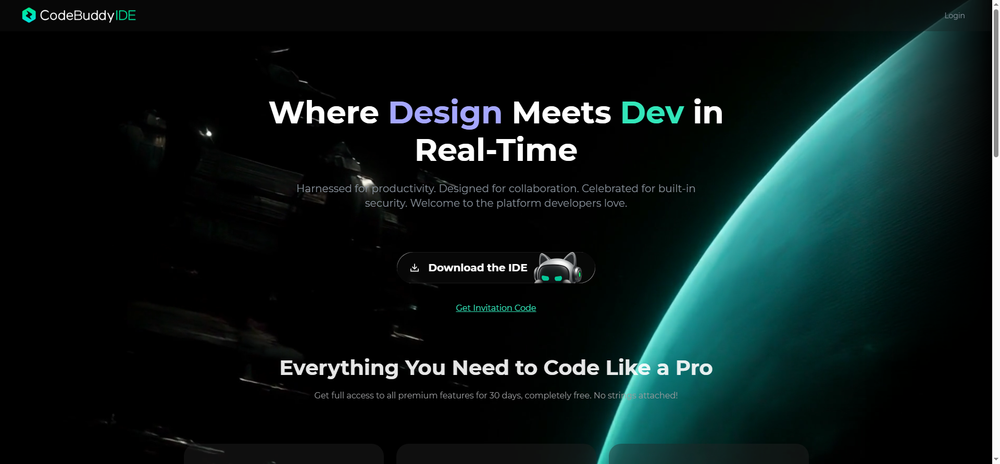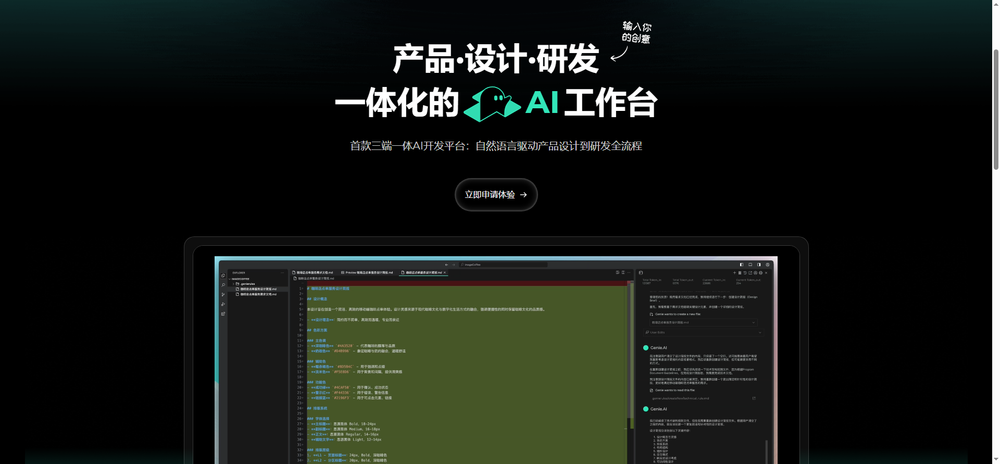Windsurf Editor is an innovative AI-powered integrated development environment (IDE) launched by Codeium. It aims to enhance developers' coding experience and efficiency through deep integration of artificial intelligence technologies.
Features
1. AI Integration and Collaboration
- AI Copilot and Agent: Windsurf Editor incorporates an AI assistant (Copilot) and autonomous task-processing capabilities (Agent), enabling developers to collaborate deeply with AI, receive real-time code suggestions, and implement optimization strategies.
2. Flows Technology
- Real-time Collaboration: Using Flows technology, developers and AI can operate in the same state, achieving seamless integration of ideas. This allows AI to better understand developers' intentions and provide instant feedback and suggestions.
3. Cascade Functionality
- Deep Code Understanding: The Cascade feature combines comprehensive understanding of codebases with real-time action sensing. It can quickly identify and resolve issues in large projects. The AI provides context-aware, precise code editing suggestions, helping developers solve problems efficiently.
4. Multi-file Editing
- Context Awareness: Windsurf Editor supports context-aware editing across multiple files, allowing developers to switch seamlessly between files while maintaining a consistent workflow. This is especially crucial for handling complex project structures.
5. Intelligent Completion and Refactoring
- Natural Language Commands: Developers can use natural language to generate or refactor code, significantly boosting coding efficiency. The AI offers intelligent completion and refactoring suggestions based on developer inputs, streamlining the coding process.
6. Terminal Command Suggestions
- Command Generation: Developers can generate or refine terminal commands using natural language, making it more convenient to execute operations and improving workflow efficiency.
7. Code Highlighting and Insights
- Codelenses: This feature provides detailed explanations and structural optimization suggestions for code, helping developers better understand and refactor their work.
8. Flexible AI Settings Management
- Customizable Features: Developers can adjust AI functionalities based on their needs, ensuring a smooth and personalized development experience.
Applications
1. Large-scale Project Development
- Managing Complex Codebases: Windsurf Editor's deep code understanding enables developers to quickly locate and comprehend complex code structures in large projects, making it ideal for maintaining and optimizing enterprise-level applications.
2. Multi-file Editing and Collaboration
- Cross-file Operations: In projects requiring simultaneous editing of multiple files or modules, Windsurf Editor supports seamless multi-file editing, maintaining context continuity and enhancing team collaboration. This is particularly advantageous for team-based development and modular projects.
3. Code Development and Refactoring
- Rapid Code Generation and Optimization: Developers can leverage Windsurf Editor's AI capabilities to quickly generate new code or refactor existing code. The AI provides real-time suggestions based on developers' intentions, optimizing code structure and performance.
4. Bug Detection and Debugging
- Efficient Problem Identification: With the Cascade feature, Windsurf Editor can provide relevant suggestions while running on production codebases, allowing developers to quickly pinpoint and fix issues. This greatly enhances development efficiency and reduces debugging time.
5. Rapid Prototyping
- Accelerating Development: For developers needing quick prototype iterations, Windsurf Editor can generate code frameworks based on their ideas, helping them build functional prototypes in a short time. This is especially beneficial for startups and agile development teams.
6. Automated Testing and Deployment
- Boosting Development Efficiency: Programming teams can leverage Windsurf Editor’s Flows technology for automated testing and deployment, reducing manual tasks and improving overall development efficiency.