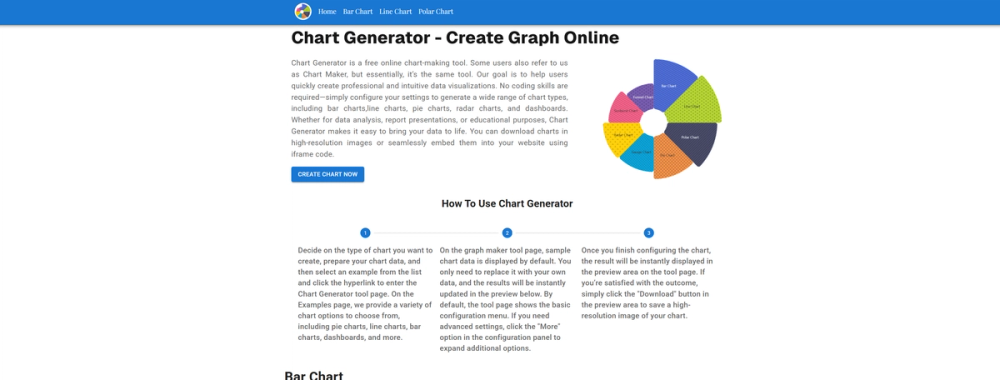Napkin AI is an innovative AI tool designed to quickly transform text content into visual images such as charts, flowcharts, and infographics.
Feature Overview
-
Automatic Visual Generation Users simply paste text, and Napkin AI automatically generates corresponding visuals like flowcharts, charts, and infographics. This feature makes it easier to convey complex information in a clear and understandable way.
-
One-Click Generation with Smart Recommendations Based on the input text, the system recommends the most suitable visual representation. By clicking the "Spark" button, users can generate visual content without needing to select a chart type, streamlining the creation process.
-
Multiple Export Formats Visual content can be exported in various formats, including PNG, SVG, and PDF, ensuring high-quality outputs suitable for presentations, social media, and technical documentation.
-
Fully Editable Users can edit the generated visuals by adding, deleting, or moving elements to meet specific needs. This flexibility allows for customization according to individual preferences and requirements.
-
Broad Application Scenarios Napkin AI is ideal for various uses, including business presentations, educational materials, and social media content, helping enhance communication efficiency and visual appeal.
-
Collaboration Feature Although primarily a single-user tool, Napkin AI allows real-time editing by multiple users on the same project, facilitating dynamic team collaboration.
-
User-Friendly Interface Napkin AI offers a modern and sleek interface that is easy and enjoyable to use, accommodating users with all levels of technical skill.
Pricing Structure
-
Free Plan During its testing phase, Napkin AI offers a free plan, allowing users access to basic features, though with some usage caps and limits on customization.
-
Paid Plans
- Beta Monthly Plan: Priced at $10/month, this plan grants access to all editing tools, enables the creation of up to three "Napkins," and includes community support along with day/night mode features.
- Pro Plan: Currently free during the testing phase, this plan allows for fast text input and visual generation, ideal for frequent users.
Application Scenarios
-
Business Presentations Users can quickly generate professional presentation slides, creating compelling visuals and charts that effectively convey information in meetings.
-
Educational Materials Teachers and students can use this tool to create teaching slides, study materials, and review guides, enhancing learning through visual aids.
-
Social Media Content Content creators can rapidly generate visuals suited for social media sharing, such as infographics and charts, boosting engagement and reach.
-
Blogs and Articles Bloggers can present complex concepts and data visually, making articles more readable and engaging, aiding readers in understanding the content.
-
Project Management In project management, Napkin AI can help teams create flowcharts and project timelines, clearly displaying project phases and task allocations.
-
Marketing Materials Marketing teams can use this tool to create brochures, ads, and market analysis reports, enhancing persuasiveness through data visualization.
-
Brainstorming and Creative Development Users can use Napkin AI to quickly record and visualize ideas during brainstorming sessions, fostering creative exchange and discussion within the team.