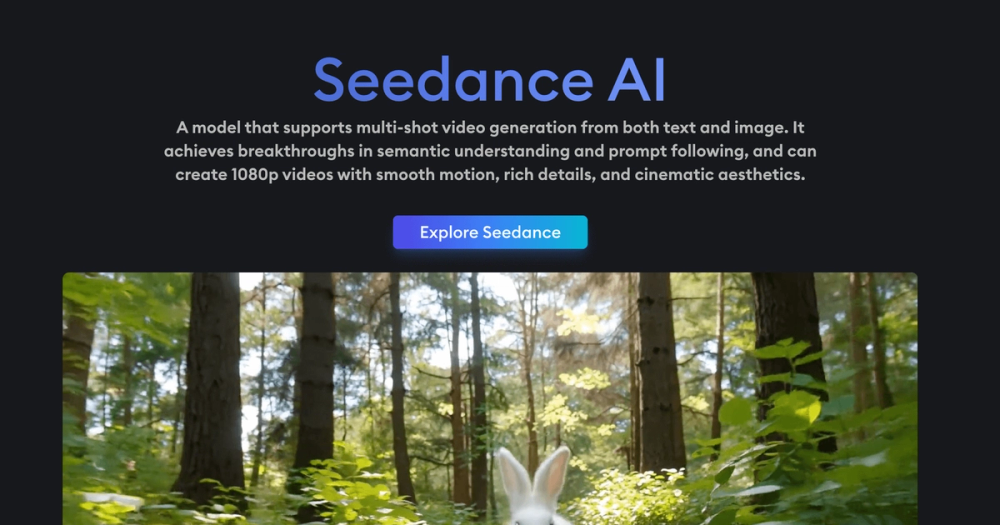Modify Video is an innovative tool launched by Luma AI, designed to help users alter video content through simple descriptions without the need for complex post-production techniques.
Features
-
Video Reshaping Users can comprehensively transform the visual aspects of any video clip, including live-action, animation, and mobile footage. The tool allows for reimagining environments, characters, and lighting without compromising the original motion and camera dynamics.
-
Motion Capture and Performance Transfer Luma Modify Video can extract full-body, facial, or lip-sync movements from a video and apply them to new characters or props. This enables users to reuse performances across different backgrounds while maintaining natural motion flow.
-
Element Editing Users can independently edit specific elements in a video, such as changing a character’s clothing color, adding effects, or replacing props—without needing to modify the entire scene. This flexibility enhances creative efficiency.
-
High-Fidelity Creative Control The tool utilizes advanced performance signals (such as poses, facial expressions, and scene structures) to identify which elements to preserve or reimagine, providing high-fidelity creative control. Users can guide the output through visual references or text prompts.
-
Simplified User Interface Luma Modify Video offers an intuitive interface where users simply upload a video, select the output resolution, and enter creative instructions to begin. It supports output resolutions of 720p and 1080p, giving users flexibility based on their needs.
-
Original Audio Retention The modified video retains its original audio, and users can also add new audio to enhance the expressive power of the video.
-
Diverse Output Options Users can generate multiple variations from the same base motion, facilitating rapid style exploration and client feedback.
Application Scenarios
-
Filmmaking In film production, Luma Modify Video helps directors and producers quickly generate and modify scenes. Users can reshape environments, characters, and lighting through simple descriptions, streamlining the creative workflow.
-
Architectural Visualization Architects and designers can use the tool to create realistic architectural visualizations. By converting design blueprints into dynamic videos, clients can better understand design concepts and spatial layouts.
-
Virtual Reality In VR scene construction, Luma Modify Video enables the generation of immersive environments, helping developers quickly build interactive experiences. This is especially valuable in game development and educational training.
-
Content Creation and Social Media Content creators can use Luma Modify Video to produce eye-catching short videos and social media content. By transforming popular images and video materials into new creations, users can easily generate viral content.
-
Advertising and Marketing Advertising agencies can use the tool to quickly produce high-quality ad videos that help brands stand out. With flexible scene and character modification, ad content can better resonate with target audiences.
-
Education and Training In education, teachers can use Luma Modify Video to create engaging instructional videos, helping students better grasp complex concepts and processes.
-
Artistic Creation Artists can leverage the tool for experimental work, exploring various visual styles and modes of expression. By freely modifying videos, artists can achieve more creative outcomes.