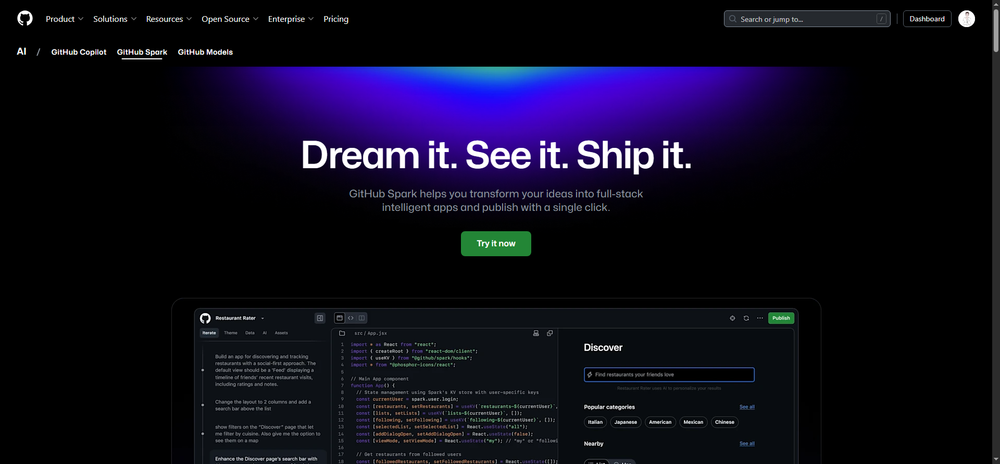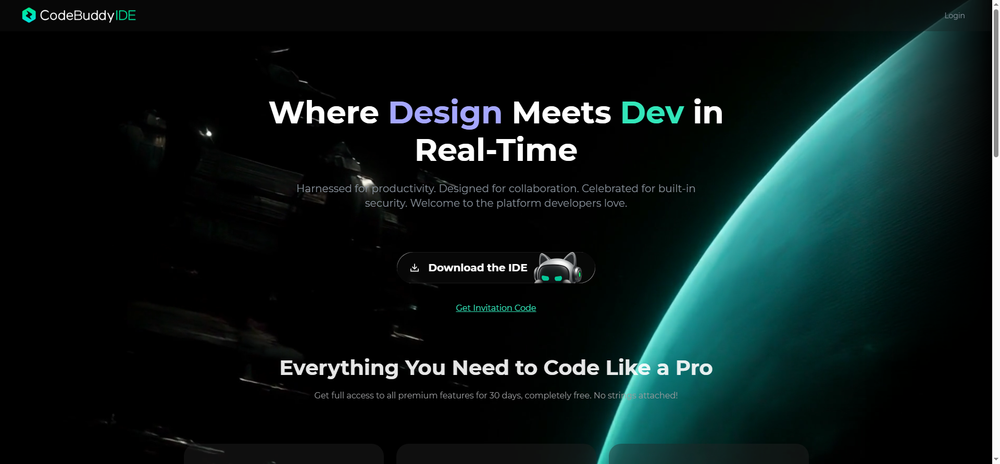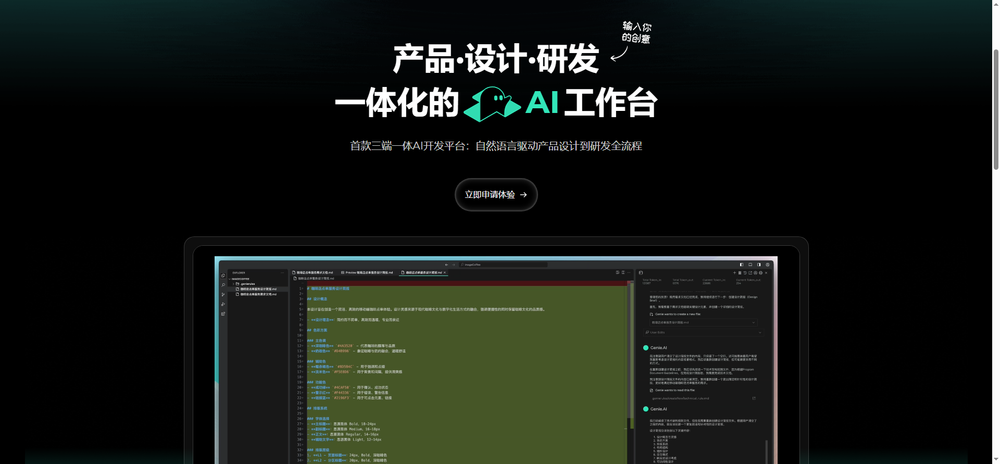Cursor: AI-Powered Code Generation Tool for Enhanced Programming Efficiency
Cursor is an AI-powered code generation tool designed to significantly boost programming productivity. Leveraging the capabilities of deep learning models like GPT-4, Cursor can automatically generate and modify code based on user inputs or requirements. It supports various programming languages, including Python, Java, C#, and JavaScript, and runs on multiple operating systems such as Mac, Windows, and Linux.
Key Features
Intelligent Code Generation
- Automatic Code Completion: Cursor automatically completes code snippets based on the context, reducing the amount of manual typing. For example, when starting a loop or function declaration, Cursor fills in the subsequent code automatically.
- Code Generation: Cursor can generate code based on natural language inputs from users, significantly enhancing development efficiency, especially in scenarios that require rapid code generation.
Code Optimization and Refactoring
- Code Optimization: Cursor analyzes existing code and provides optimization suggestions to improve performance and readability.
- Code Refactoring: Cursor supports code refactoring to enhance code structure and quality based on developers’ needs.
Error Detection and Repair
- Real-time Error Detection: Cursor detects coding errors in real-time and offers suggestions to fix them, helping developers address issues during code writing and reducing debugging time.
- Automatic Error Repair: In addition to detecting errors, Cursor can automatically fix common programming mistakes, further improving efficiency.
Documentation Generation
- Automatic Documentation: Cursor generates README files and other documentation based on the codebase, saving developers time. This is especially helpful for large projects, ensuring the documentation remains up-to-date and accurate.
Smart Search
- Codebase Search: Cursor provides intelligent search functionality to help developers quickly locate files, functions, and variables within the codebase, reducing time spent navigating projects.
Seamless Integration
- Development Tool Integration: Cursor integrates seamlessly with development tools like Visual Studio Code and PyCharm, allowing developers to access its features without leaving their familiar environment.
Multi-language Support
- Programming Language Support: Cursor supports multiple programming languages, including Python, Java, C#, JavaScript, and more, offering convenience regardless of the language used.
Interactive Discussions
- Code Discussions: Cursor provides an interactive interface where developers can engage in conversations to get code suggestions and modifications, streamlining the coding process.
Pricing Plans
Hobby Plan (Free)
- Basic Features: Suitable for individual developers and small projects. Users can connect their OpenAI and Anthropic API keys to access some advanced features.
Pro Plan
- Price: $20/month (Discount available for annual payments).
- Features:
- Unlimited code completion
- 500 fast requests per month with GPT-4, GPT-4o, and Claude 3.5 Sonnet models
- Unlimited slow access to advanced models
- Advanced error detection and repair
- Priority technical support
Business Plan
- Price: $40/user/month
- Features:
- All Pro Plan features
- Additional enterprise-level security and privacy
- Customized contracts and procurement options
- Dedicated enterprise support and training
Usage Limits
- Fast and Slow Access: The Pro Plan provides 500 fast requests per month with advanced models. After reaching the limit, users can still access these models, but requests may be queued during high load periods.
- Privacy Mode: Cursor offers a privacy mode, ensuring that code remains stored locally on the user’s machine and is not used for model training or data collection.
Free Trial and Discounts
- 14-day Free Trial: Users can experience all the features of the Pro Plan during a 14-day free trial.
- Annual Payment Discount: Discounts are available for users who opt for annual payment; details can be found on Cursor's official website.
Applications
1. Code Writing and Completion
- Automatic Code Completion: Cursor fills in code snippets based on the context, reducing manual input. For example, it completes loops, function declarations, and class definitions.
- Code Generation: Developers can describe requirements in natural language, and Cursor will generate the corresponding code. This is particularly useful for generating CRUD operations, data processing scripts, and more.
2. Code Optimization and Refactoring
- Code Optimization: Cursor provides suggestions to optimize code, such as refining loops or reducing redundant code.
- Code Refactoring: It helps restructure code based on developer needs, improving maintainability and scalability of large codebases.
3. Error Detection and Repair
- Real-time Error Detection: Cursor identifies coding errors and provides suggestions to fix them during development, reducing debugging time.
- Automatic Repair: It can also automatically fix common programming errors, further improving efficiency.
4. Documentation Generation
- Automatic Documentation: Cursor creates README files and other documentation, saving developers time and ensuring the accuracy of project documentation.
5. Learning and Teaching
- Code Explanation and Learning: Cursor explains code functionality and logic, helping beginners understand complex structures. This makes it an excellent tool for education and self-learning.
- Generating Example Code: It generates sample code to support teaching, helping students grasp programming concepts and practical techniques.
6. Project Management and Collaboration
- Code Review: Cursor can perform code reviews, offering feedback on code quality and security, helping teams maintain high standards.
- Team Collaboration: It integrates with multiple development tools, enabling smooth collaboration within teams and improving project management efficiency.
7. Data Processing and Analysis
- Data Processing Scripts: Cursor generates and optimizes data processing scripts, making it useful for data scientists and analysts.
- Automation Scripts: It can create automation scripts to streamline repetitive tasks, improving workflow efficiency.
8. Frontend and Backend Development
- Frontend Development: Cursor generates HTML, CSS, and JavaScript code, helping frontend developers quickly build user interfaces and interactive features.
- Backend Development: It can also generate backend logic and API code, enabling backend developers to implement business logic and data handling efficiently.