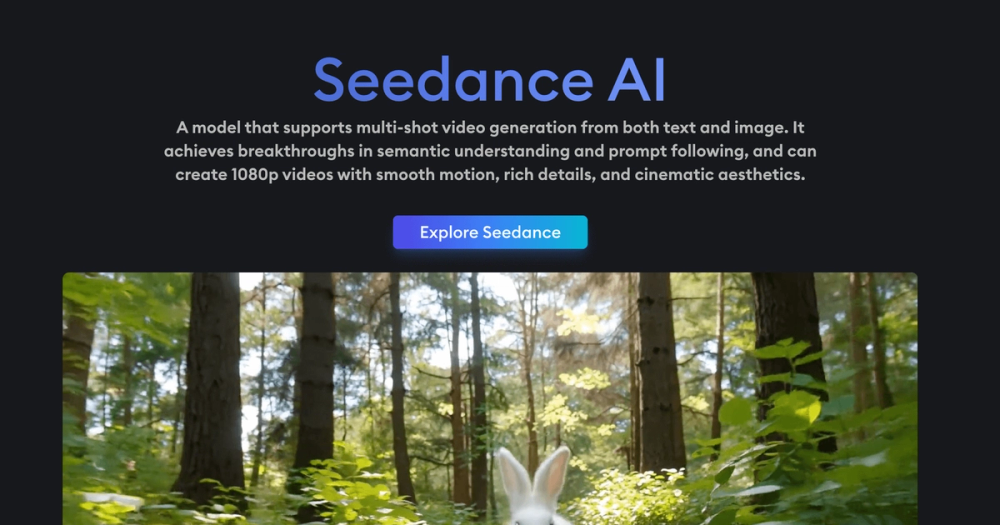Adobe Firefly is a set of generative AI tools developed by Adobe, designed to generate images from text prompts.
Key Features
- Image Generation: Users can generate images by simply entering a text description. With a complete visual description, including subject positioning, atmosphere, and visual style, Firefly instantly creates corresponding images.
- Smart Coloring: Users can use brushes to remove objects or draw new ones, and Firefly will automatically match the image's perspective and lighting, generating realistic and unrestricted visuals within seconds.
- Text Effects: Firefly applies styles to text and phrases, making them more lively and fun. Users can create text effects using various materials (such as wires, pizza, sequins, etc.).
- Generative Recoloring: With vector graphics, Firefly can generate various color schemes, themes, and versions without manual recoloring, delivering fresh visual effects in minutes.
- Generative Expansion: Users can extend images by resizing them and clicking "Generative Expansion" to fill in the blank areas without needing any prompts.
- Image Synthesis and Restoration: Firefly uses Generative Adversarial Networks (GAN) technology to generate new image content, enabling tasks like image synthesis, restoration, and style transfer. It can add or remove elements, generate or replace backgrounds, and merge multiple images.
- Social Media and Marketing Materials: Firefly quickly generates social media posts, posters, flyers, and other marketing materials suitable for various promotional activities.
- Vector Graphics Generation: Users can upload sketches to generate vector files for a variety of design needs.
- Video Generation and Editing: The latest version of Firefly supports video model generation, allowing users to create and edit video content through text-to-video and image-to-video functionality.
Pricing Plans
Free Plan
- 25 Generation Credits per Month: Users can generate 25 images or other content for free each month.
Paid Plans
- Personal Plan: HKD $38/month or HKD $336/year, includes 100 generation credits and watermark removal features.
- Premium Plan: USD $4.99/month, includes 100 generation credits, access to Adobe Fonts, and watermark-free image generation.
- Adobe All Apps Plan: Includes services like Photoshop and Illustrator, priced at HKD $618/month or HKD $2736/year. It provides 1,000 generation credits per month and includes tutorials.
Use Cases
Adobe Firefly is a powerful generative AI tool widely applied across various fields, helping users improve creative efficiency and quality. Below are some key use cases:
Artistic Creation
- Image Generation: Generate high-quality images from simple text descriptions, suitable for concept art, illustration, and visual design.
- Style Transfer: Apply one artistic style to another image, enabling artists to quickly realize creative ideas.
Design and Marketing
- Brand Design: Generate brand logos, marketing materials, and social media content to enhance brand identity.
- Ad Creation: Quickly generate ad images and videos for various marketing campaigns.
Video Production
- Text-to-Video: Generate short videos from text descriptions, suitable for advertisements, promotional videos, and social media content.
- Image-to-Video: Generate videos from uploaded images, ideal for product showcases and creative video production.
Image Editing
- Smart Coloring: Automatically match the image's perspective and lighting to generate realistic visuals without restrictions.
- Image Restoration: Repair old or damaged images, restoring them to their original state.
Social Media
- Content Creation: Generate social media posts, posters, and flyers for various activities and promotional needs.
- Visual Effects: Create eye-catching visual effects to enhance social media content engagement.
Business Applications
- Data Visualization: Generate data charts and visual reports, helping businesses better understand and present data.
- Internal Training: Create training materials and presentations, improving employee training effectiveness.
Education
- Teaching Materials: Generate educational images and videos to help teachers explain course content more vividly.
- Student Projects: Help students quickly generate images and videos needed for projects, improving learning efficiency.